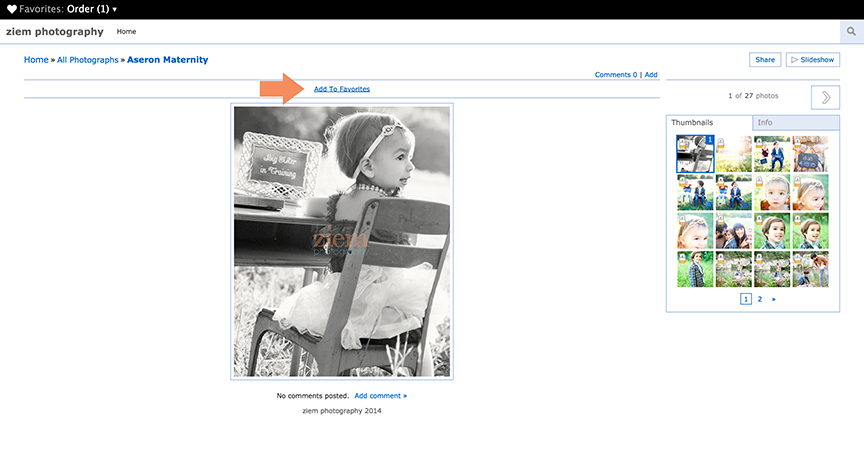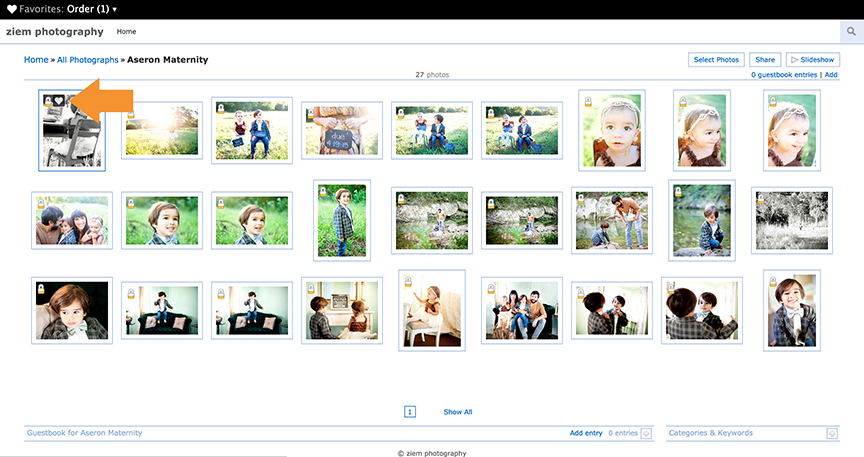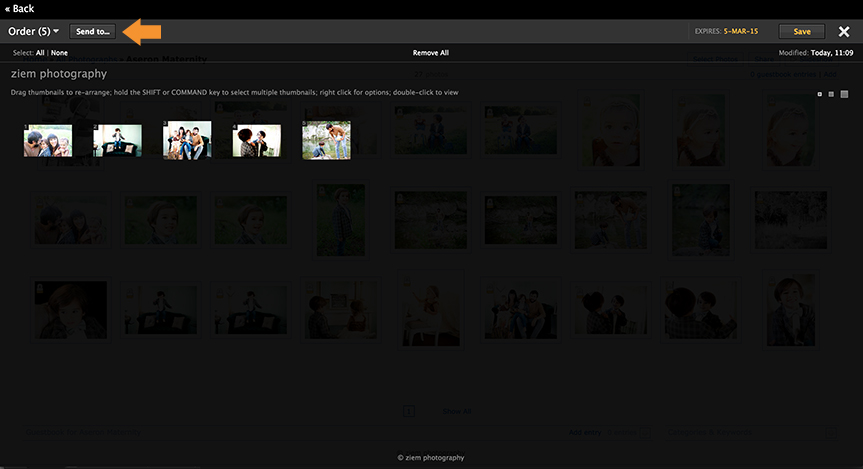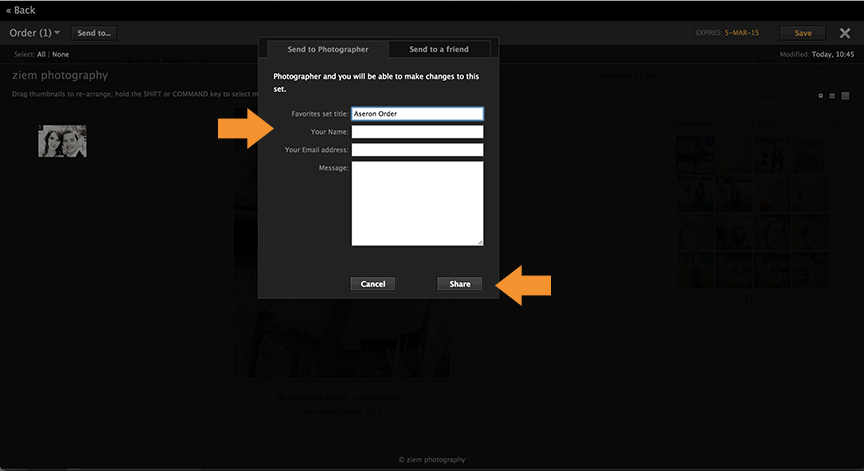1. Mark your favorites by clicking on ‘Add to Favorites’ {top image} while in full image preview OR by clicking on the heart over the image {bottom image} in thumbnail preview.
2. Hover over the ‘Favorites’ drop down menu in the top left corner {image top} to be directed to a page {image bottom} where you can preview your selection of images marked as ‘Favorites.
3. Simply hit the ‘x’ in the top right corner of any image to remove it from the collection.
4. Share your final picks with me by clicking ‘Send To’.
5. A small window will pop up, allowing you to enter your name, email and message to me. Click ‘Share’ when finished.
Next steps: you will receive an invoice from me to be paid via secure PayPal or by check. Orders are delivered to you via DropBox or disc (+$15) within 2-4 weeks of receipt of payment.